cPanel and Plesk are two examples of web hosting control panels utilized by many hosting providers. In cPanel vs. Plesk , Currently cPanel is only available for use on Linux operating systems, but this is set to change from 2008 when cPanel releases it’s cPanel/WHM 2008 Suite for Windows 2008; Plesk has been available for both Windows and Linux for a while now.
cPanel Vs. Plesk Panel – Differences with Examples

cPanel
cPanel is seen by many as the preferred control panel for Linux operating systems because of its quick loading times which is main due to the fact that the system is based mainly on Perl scripts meaning that it requires little to no database access at most times. cPanel also has greater capabilities than those which Plesk contains, these being that cPanel gives more server side information to the end user which they may need to use at times which can be mission critical in some cases; cPanel is also able to sort add-ons, examples of these include ‘Fantastico’ and ‘RVSkins’ – this add-on functionality also allows developers to build their own custom functions and programs for use within cPanel.
cPanel provides better reseller hosting than Plesk does. This is because cPanel has a specially created control panel included with it called WebHost Manager (WHM for short) which has been designed specifically for the purpose of reselling web hosting services. Plesk is only one control panel and makes setting up reseller account remarkably hard.
cPanel has also made migrating your hosting account to another cPanel hosting provider easy by intergrating a site migration module. This allows people to transfer all their sites and settings without loosing any data. This is something which makes cPanel stand out from the rest as it is something most control panels lack.
Plesk
Plesk is a cross platform control panel which is available in versions for both Windows and Linux. It is seen as the preferred control panel in the Windows hosting industry because its closest rival, HostingController, is remarkably unreliable and has helped give Plesk a big boost in the control panel industry. Plesk is a relatively closed operating system meaning that isn’t open for developers to create their own add-ons, however, it does have intergration for many other programs in different fields such as the ability to allow customers to use SmarterMail in the Windows version of Plesk.
Being a cross platform control panel, Plesk has the advantage over cPanel meaning that companies can run the same control panel on both panels meaning that minimum training is required for technicians as they only have to work out the operations of one control panel – this can save a business both time and money. However, on the security side of things Plesk for Windows doesn’t fair as well as it’s Linux counterpart or competitor do; there have been several holes found within the Plesk software allowing hackers to take control of a Windows server through the Plesk control panel, and the hacker can still gain access a second time after the administrator password on the server has been changed.
If you are after one control panel that suites all then go with Plesk – it can save you both time and money as a business and what you learn can be applied to both systems. However, if you prefer to go with the market leader and are willing to spend some time studying both options (cPanel for Linux, Plesk for Windows) then fo with cPanel as you will be able to customize it more to suite the environment in which you want your customers to control their websites.
VPS9 Networks provides Both cPanel and Plesk control panel as an addon option for all VPS Plans. with Our managed VPS Hosting packages, Free cPanel or Free Plesk panel will be provided with full management support and basic DDOS protection.
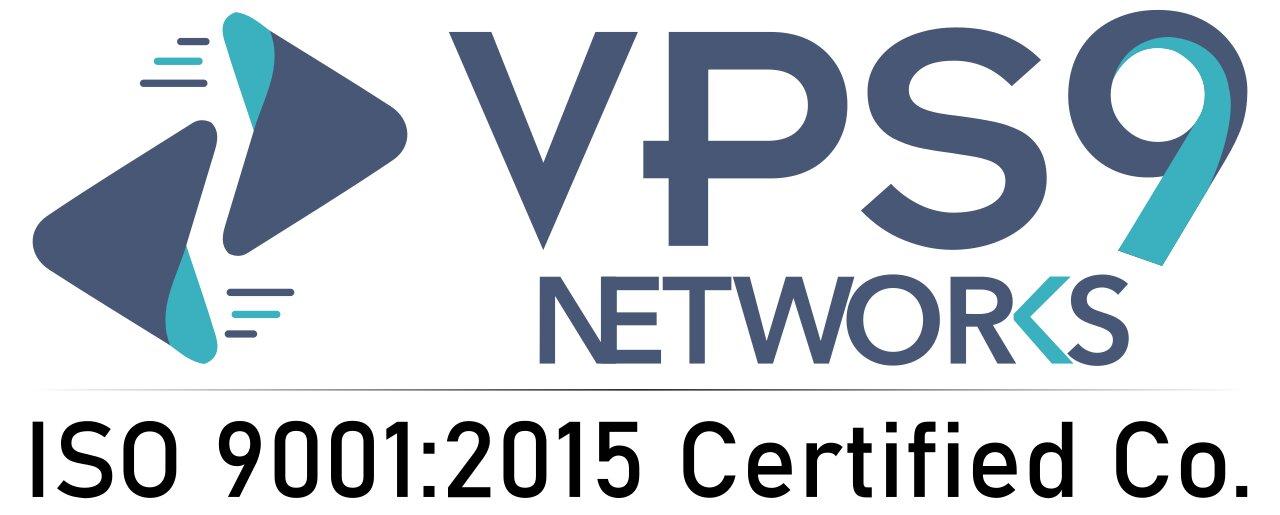



Leave a Reply