Removing WHM Disk Space Warnings
Many times it happens that when you try to access certain features in cPanel/WHM, the following error will pop
“Sorry for the inconvenience! The filesystem mounted at/on this server is running out of disk space. cPanel operations have been temporarily suspended to prevent something bad from happening. Please ask your system admin to remove any files, not in use on that partition.”
It is basically because you are running out of disk space on the / partition and at the 1% free margin you receive that error. But nowadays the servers have 3 to 4 TB of disk space so that 1% free could be well over 100G space and you surely want to utilize a few more GB.
So, in that case, you need to make cPanel believe that it has more space available and you can do that from /root/.cpanel/datastore/_bin_df_-P_-k_-l file.
If you edit that file and change the occurrence of 99% to a lower value, you’ll see the restricted cPanel and WHM features return to normal.
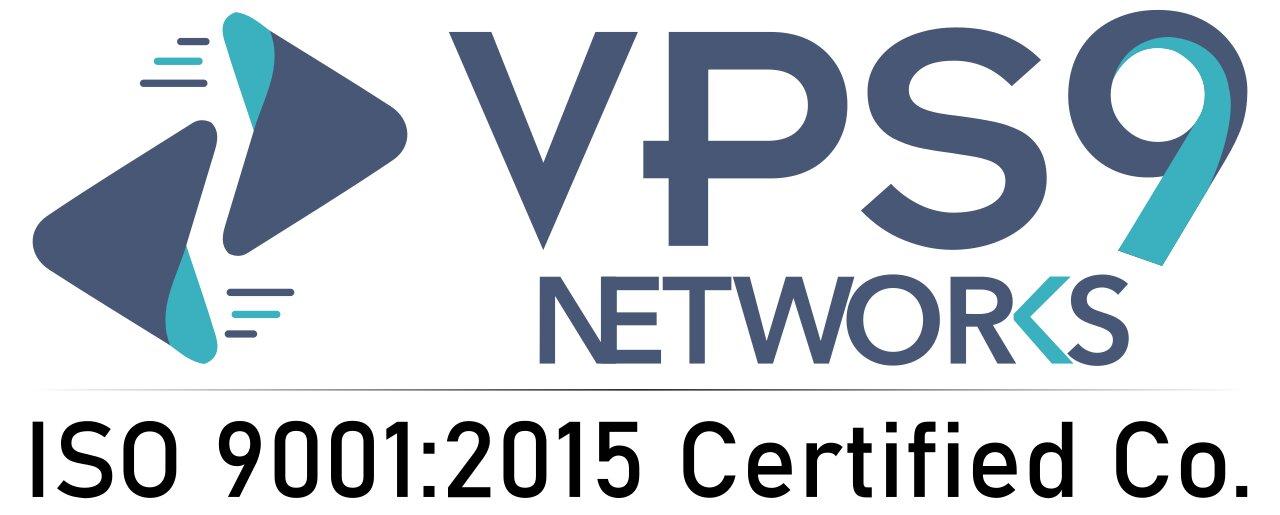



Leave a Reply