Ioncube installation globally
What is Ioncube?:
Ioncube is the tool for PHP source code protection, which is used to secure your PHP software from prying eyes and also from software piracy. Ioncube Encoder is like Zend Encoder in that it protects the author’s source code from unauthorized usage. The here encoding engine translates source code to highly efficient bytecodes.
If you want to view encoded Ioncube files on your server you must need the Ioncube Loader installed on your server.
following are the steps to install ioncube globally
- Download the ioncube source code with tar.gz format on your server.
http://www.ioncube.com/loader_download.php - Extract the tar file
tar -zxvf ioncube_loaders.tar.gz - cd ioncube
- goto http://yourdomain.com/ioncube-loader-helper.php
- cd ..
- Move the iconcube directory to a permanent location
mv ioncube /usr/local/ - now locate the path for php.ini on your server and edit that file and in that file, you need to search for zend_extension and add the following line and save that file.
zend_extension = /usr/local/ioncube/ioncube_loader_lin_4.3.so - Restart apache on the server
/etc/init.d/httpd restart.
Now the ioncube is get installed globally for your server.

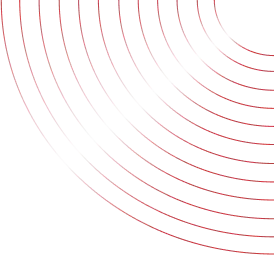
No Comments yet!