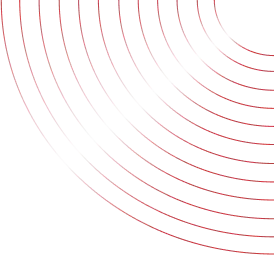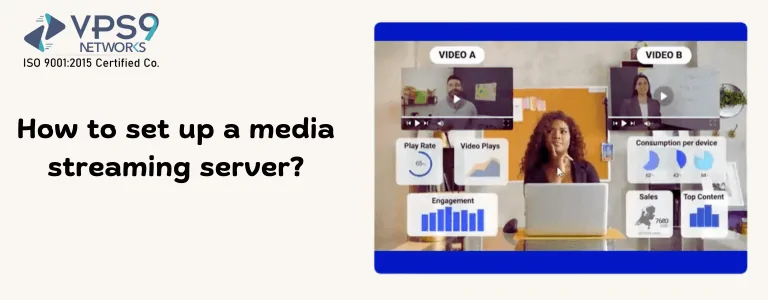
Setting up a media streaming server can change the way you access and share your media content. Whether you want to stream video, music, or other media, a dedicated server from VPS9 provides the reliability and performance you need. In this guide,we’ll walk you through the steps to set up a media streaming server, covering everything from choosing the right server to installing the necessary software.

Why did you choose VPS9 for your Media Streaming Server?
- High performance: VPS9 provides high-performance servers with dedicated features to ensure smooth and seamless media flow.
- Reliability: With a 99.9% uptime guarantee, you can be confident that your media streaming server will always be available.
- Scalability: VPS9 offers a scalable solution, allowing you to upgrade your server as your streaming needs grow.
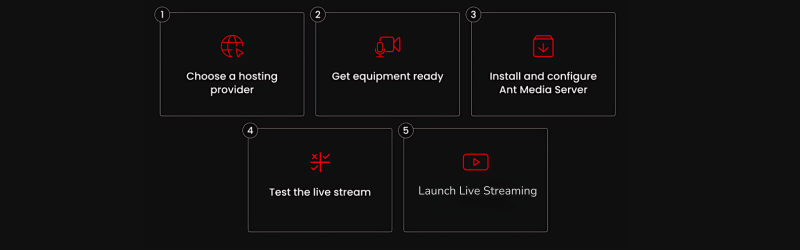
A step-by-step guide to setting up a media streaming server
Step 1: Choose the Right Server
The first step in setting up a media streaming server is choosing the right server. For media streaming, you’ll need a server with plenty of processing power, RAM, and storage. VPS9 offers dedicated servers that are perfect for media streaming.
Step 2: Install an Operating System
Once you’ve chosen your server, the next step is to install an operating system. Most media streaming software is compatible with Windows and Linux. However, Linux is generally preferred for its robustness and performance.
Step 3: Install a Web Server
A web server is required to host your media streaming server. Apache and Nginx are two popular web servers and are compatible with most media streaming software.
- 1. Install Apache or Nginx:
- 2. Start the web server:
For Apache: sudo apt-get install apache2
For Nginx: sudo apt-get install nginx
For Apache: Start sudo systemctl apache2
For Nginx: sudo systemctl start nginx
For Nginx: sudo systemctl start nginx
The media streaming software you choose will depend on your specific needs. Here are a few popular ones:
Plex: An easy-to-use media server that supports access to multiple devices.
Jellyfin: An open replacement for Plex.
Kodi: A powerful media player that can also act as a media server.
Install Plex:
- Download the Plex Media Server package from the Plex website.
- Install the package: sudo dpkg -i plexmediaserver.deb
Install Jellyfin:
- Add the Jellyfin repository: sudo apt install software-properties-common
- Install Jellyfin: sudo apt install Jellyfin
Installing Kodi:
- Add the Kodi repository: sudo add-apt-repository ppa:team-xbmc/ppa
- Install Kodi: sudo apt-nya install kodi
Step 5: Configure your Media Server
Once you’ve installed your media streaming software, the next step is to configure it. This usually involves setting up your media library, adding media files, and setting up streaming settings.
- Add media files:
- Upload your media files to the server using FTP or another file transfer method.
- Organise your media files into the correct directories.
- Configure the streaming settings:
- Get your media streaming software’s web interface.
- Add your media directories to the library.
- Configure the transcoding settings to optimise streaming.
Step 6: Secure your Media Server
Security is an important part of running a media streaming server. Here are a few steps to secure your server.
- Install the firewall:
- Configure the firewall with ufw: sudo ufw allow ssh
- Allow network traffic: Allow sudo ufw 80/tcp
- Enable firewall: Enable sudo ufw
- Use HTTPS:
- Get an SSL certificate from Let’s Encrypt.
- Configure your web server to use HTTPS.
- Regular backups:
- Keep regular backups of your media files and server settings.
Step 7: Test your Media Streaming Server
It is important to test your server before giving it to others. Try transferring media to different devices and check for any problems. Make sure the streaming quality is high and there are no buffering issues.
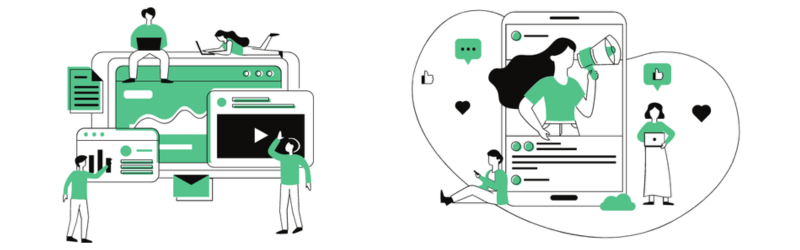
Conclusion
Setting up a media streaming server can boost your media consumption by providing high-quality, seamless streaming. By choosing a reliable provider like VPS9 and following the steps outlined in this guide, you can create a robust media streaming server for your needs. With the right layout and planning, you can enjoy simple media streaming from the comfort of your own home.