Changing MX-entries
You can use the Modify Mail Exchanger(MX Entry) function to change where a domain’s email is delivered to. This allows you to have the email from one domain delivered to another domain.
Just follow these simple steps :
- To access the Mail Menu, click on the icon above the word Mail on the main screen of your cPanel interface.
- Click on Modify Mail Exchanger (MX Entry).
- The current MX entries will be listed on this screen. Click on Change an MX Entry to modify one of those entries.
- Select the domain you wish to change the entry for from the drop box.
- Enter the new destination domain in the blank field and click Change.
NOTE: If the entry was changed successfully, the following will appear (except the domains listed will be the ones you are using):
- MX Entry Saved
- The MX entry for domain.com has been changed to domain2.com
- The local mail configuration has been updated!
Important ::: You will need to make the MX entry point to a domain that you are in control of so you can get the mail once it is sent to that domain. Invalid domain names will not work.

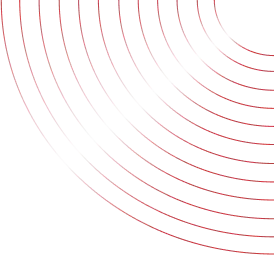
No Comments yet!