
The NGINX(Pronounced “Engine X”) is a free, open-source HTTP web server and reverse proxy, as well as operates as an IMAP/POP3 mail proxy server and as a load balancer with HTTP cache server.

NGNIX installation on a Virtual Private Server (VPS)
Nginx is one of the most popular web servers in the world and is responsible for hosting some of the largest and highest-traffic sites on the internet.
NGINX is known for its highly scalable, performance, simple configuration, high stability, rich feature set, resource-friendly, and low resource consumption. For these reasons, it is a great alternative to the more commonly used Apache webserver(third most popular Web server behind the Apache Server).
Today, we are going to discuss setting up and configuring NGNIX on a Virtual Private Server (VPS).
Prerequisites
- A non-root user with Sudo privileges configured on your server.
- SSH access to your VPS
How to install NGINX on VPS
1. Install NGINX
with the “yum” Package manager using the following commands:
>>yum install epel-release
>>yum install Nginx
2. Start NGINX
After installation, start the NGINX:
>>Systemctl start Nginx
3. Allow the Nginx
Check if HTTP and HTTPS ports are allowed by firewalls
>>firewall-cmd --list-all
Note: If TCP ports 80 and 443 are not listed, the allow them to the firewall using following commands
>>firewall-cmd --permanent --zone=public --add-port=80/tcp
>>firewall-cmd --permanent --zone=public --add-port=443/tcp
4. Reload the firewall
>>firewall-cmd --reload
5. Test the NGINX
To test the installation you need to use your public IP address
https://your_server_IP_address/6. Configure the NGINX and Boot it
The main NGINX configuration file is located at
>>/etc/Nginx/nginx.conf.
>>systemctl enable Nginx
How to Restart Nginx
Test the Nginx configuration and restart Nginx:
>>sudo Nginx -t
>>sudo systemctl restart Nginx
How to uninstall the Nginx
- If you want to keep config files and just want to remove the Nginx
>>sudo apt-get remove Nginx Nginx-common
- If you want completely uninstall the Nginx
>>sudo apt-get purge Nginx Nginx-common
That’s it! Now that you have your web server – NGINX installed successfully on a VPS!

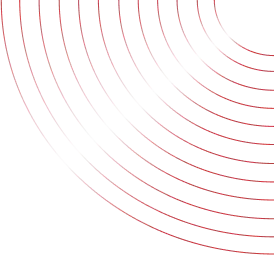
No Comments yet!