SpamAssassin
The Spam Assassin is software for scanning email messages & determining their probability of being a spam, and reporting its outcome. The software compares different parts of email messages with a large set of rules. Each rule adds or removes points from a message’s spam total score. A message with a substantial enough score is labeled to be spam.
Spam Assassin is an e-mail spam filtering system that sits side by side with account with us to help block, mark or filter out mail you don’t want. Spam Assassin can be activated from Cpanel, under the “Mail” box section. Here you will know if your Spam Assassin is currently enabled or disabled. Clicking the boxes to enable or disable Spam Assassin is how you can turn it on or off. To configure the Spam Assassin settings click the button that reads: “Configure Spam Assassin (required to rewrite subjects)”
Spam Assassin lists comprehensive information for your knowledge, some of these aspects are:
- Required hits – The number of e-mails received before marked as spam.
- Rewrite subject – The subject conveys Spam Assassin if it should rewrite your subject line or not as you define.
- Subject tag – What the spam is marked with in the subject line. (Usually ***SPAM*** or something else that could be picked up by your own mail filters on your mail client of choice)
- blacklist from – An e-mail address you definitely want to be marked as spam. (you could also use *@something.com to get every email from that address filtered)
- whitelist_from – An e-mail address you definitely do NOT want to be marked as spam. (you could also use *@something.com to get every email from that address NOT filtered)
Once you’re done, just hit save and whatever you defined on the earlier page will now be in effect. If you picked to rewrite the subject, then you could now go into your mail client and write a new “rule” that would filter all mail with “***SPAM***” to go into a SPAM folder so that you could check it from time to time making sure you did not get any false positives.
You can turn your spam box enable and disable from the same page as Spam Assassin. It’s just that easy! With the recent upgrades to Cpanel, the Webhosting technical support team has been taking care & implementing the latest Spam Assassin versions. Spam assassin for Outlook is also available.

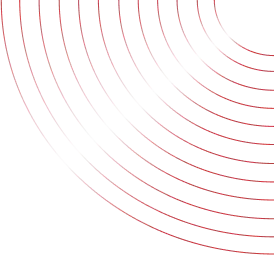
No Comments yet!