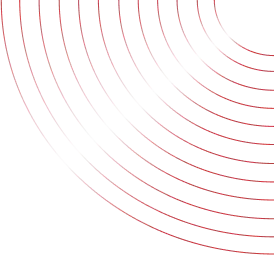Introduce
Imagine submitting a query online and suddenly encountering the cryptic 409 HTTP Error. While less common than the infamous 404 error, the 409 HTTP Error can significantly disrupt web operations, especially for businesses relying on their online presence.
In this post, we’ll explore the 409 error, its causes, and practical solutions, equipping developers, businesses, and IT professionals to effectively handle the issue.
Table of Contents
- What is a 409 HTTP Error?
- Common Causes of a 409 Error
- Impacts of 409 Errors on Web Operations
- How to Fix a 409 HTTP Error
- Best Practices for Preventing 409 Errors
- Conclusion: Wrapping it Up

What is a 409 HTTP Error?
A 409 Conflict error occurs when the server cannot process a client’s request because it conflicts with the current state of the resource. This often happens in version control systems or API-based operations when conflicting updates are made to the same resource. The 409 HTTP error is a status code that indicates a conflict with the current state of the resource.
Example Scenario:
If two users try to update the same record simultaneously, a conflict can occur, triggering the 409 error.
Common Causes of a 409 Error
- Resource Duplication: This occurs when an attempt is made to create a resource that already exists, such as when two users try to register with the same username or ID.
- Version Conflicts: Multiple simultaneous updates to the same resource can cause a conflict.
- Logic Errors: For instance, when one user tries to overwrite data that another user has locked for editing, a conflict can occur.
Visual Aid:
Include a flow diagram showing how simultaneous requests could lead to conflicts

Impacts of 409 Errors on Web Operations
- User Experience Disruption: 409 errors can frustrate users, resulting in a negative experience. This could lead to users abandoning your service, which can harm your business’s reputation.
- Business risks: Persistent 409 conflicts can make your service unreliable, which could damage your brand’s reputation.
- Development Challenges: Identifying and resolving the root cause of 409 errors can be time-consuming and difficult.
How to Fix a 409 HTTP Error
- Identify the Root Cause:
- Update Conflict Resolution Mechanisms:
- Improve Resource Management:
- Automate Error Handling:
- Check logs to understand the conflict source.
- Use debugging tools (e.g., Postman, Fiddler) to simulate requests and analyse the issue.
- Implement locking mechanisms such as pessimistic locking to prevent conflicting updates, or use optimistic concurrency
control with version numbers to detect conflicts before they occur.
- Implement optimistic concurrency controls, such as versioning.
- Validate inputs to avoid duplicate entries.
- Design APIs with clear constraints to reduce conflicts.
- Use retry mechanisms that automatically resubmit failed requests with exponential backoff to prevent server overload.
- Pro Tip: Tools like Postman or Fiddler can simulate requests to identify conflicts.
Best Practices for Preventing 409 Errors
- Data Validation: Regularly scan your database for duplicate records and remove them. Automated tools are used to help clean the database effectively.
- Concurrency Controls: Implement a locking mechanism and queuing system to properly manage conflicting operations.
- API Design Principle: The Restful design of APIs should be followed to state how the resources should be.
- Comprehensive Testing: Test for potential conflicts under various conditions during development.
Conclusion: Wrapping it Up
The 409 HTTP error might seem intimidating, but understanding its causes and applying structured fixes can help ensure smooth web operations. By following best practices like data validation, concurrency management, and robust API design, businesses can considerably reduce the occurrence of these errors.
Actionable Takeaway: Regularly monitor and optimise your systems to stay ahead of potential conflicts.
To ensure smooth and error-free operations, consider hosting solutions that offer robust support for HTTP error resolution, such as VPS9.