How to Install a Free WordPress Blog
Once you have a plan for a blog the next step is to determine the platform to use; most choose WordPress. Luckily we have an easy way to install WordPress but if you need another alternative, although slightly more advanced, we will give you both! Let’s start with the easiest route.
- ROUTE 1: Easy install
- TIME: 1 Minute or Less!
Ready? This route will take less than 1 minute and simply involves using auto-installer technology already present inside your web hosting control panel.
- Login into cPanel
- Locate the Softaculous software installer
- Click the WordPress icon
- Follow a few basic prompts to launch the new WordPress blog
- That’s it! The world is your oyster!
- ROUTE 2: Advanced Install
- TIME: 5-30 Minutes Depending on Your Skill Level Install WordPress.
- Go to the WordPress web page and click on the “Download WordPress” button. This will take you to the Download WordPress page.
- Click the “Download WordPress” button and save the file to your desktop.
- Double-click on the “wordpress.zip” file to view its contents. Extract the files to a temporary location on your system.
- Upload the files to your web host via using an FTP file transfer.
- Follow the instructions to set up a database and verify that the wp.config.php is present.
- You will then need to run the installation file.
If you get hung up anywhere during the advanced install, view this article for more information.

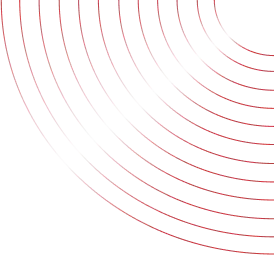
No Comments yet!