
Windows 10 is the Operating System introduced by Microsoft in 2015. After the launch of Windows 10, many versions of windows are introduced. The main Feature of Windows 10 is support for universal apps, Microsoft Edge Web Browser and so on.
Let’s know – How Microsoft brings the experience of Office App for Windows 10 with the New Launch
Last year Microsoft updated Office.Com with a new experience for their customers mainly focussed on 2 features that are helping users get the most out of Office and getting them back into their work quickly. Furthermore, now they are bringing this experience to Office app for Windows 10.
An office is the name of this application. The Office is free of cost and it can be used with any Office 365 subscription, Office 2019, Office 2016, or Office Online—the free web-based version of Office for consumers.
VPS9 Hosting Services with CDNWill see some key features of Windows 10 Office App
1. Rapidly switch between Microsoft Apps
You just need to relax and work as you can experience all the Microsoft applications in one place and can switch between the apps whenever required with the simple one click. This reduces your switching time and increases the work experience.
2. Faster Access to documents
You can access the previously viewed documents, pinned documents and the documents shared with you, efficiently and faster. Besides that, they are there on your local machine or stored in OneDrive or SharePoint, which enhances the user experience.
3. Search fast and get what you need
Find the documents, Apps, Sites, people etc with the Microsoft App which is integrated into the application. Therefore, finish your work efficiently and quickly.
4. Customize for your Organization
Companies can integrate all the other business applications through single sign-in to customize the experience of their users.
Conclusion: Microsoft is implementing new things to provide the best user experience to their customers. With the launch of the Office.Com site with an App to Windows 10 will, therefore, revolutionize the way we use Microsoft applications today. Now let’s see how this new experience attracts the customers.

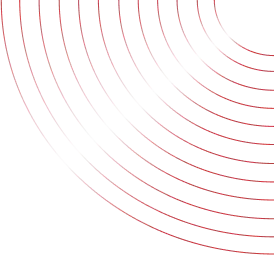
No Comments yet!