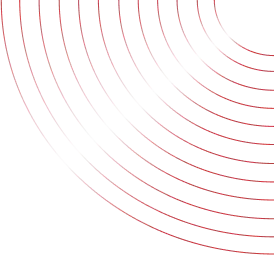Table of Contents
Introduction to Cybersecurity Tips to Prevent Cybercrime
Understanding Cybercrime
- Use Strong, Unique Passwords
- Enable Two-Factor Authentication (2FA).
- Keep Your Software Updated
- Be Cautious of Phishing Scams
- Use a Virtual Private Network (VPN).
- Secure Your Home Network
- Regularly Back Up Your Data
- Be Mindful of What You Share Online
- Use Antivirus and Anti-Malware Software
- Monitor Your Financial Accounts Regularly
- Educate Yourself and Stay Informed
- Conclusion
Introduction
Today, cybercrime is an increasingly present threat. Cybercriminals constantly devise new ways to exploit vulnerabilities, stealing personal information and large sums of money through financial fraud, identity theft, and other scams. It’s more important than ever to protect against these cybercriminals. In this blog, we will look at 11 tangible ways to help protect your personal information and finances from online scam artists.
Understanding Cybercrime
Cybercrime is any unlawful act that includes a network, computer, or networked device. People commit cybercrime for various reasons—personal, political, or even just to cause harm—but often, the motive is financial gain. Types of cybercrime include, but are not limited to, identity theft, financial fraud, ransomware, and phishing/p>
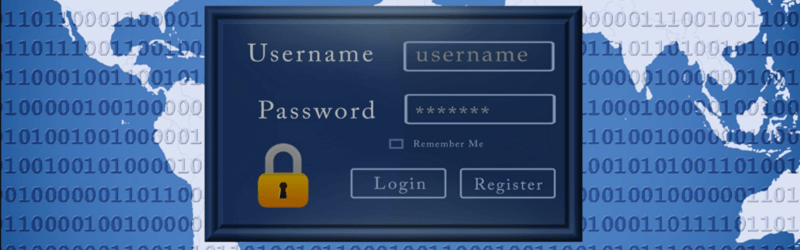
- Use Strong and Unique Passwords
- Enable Two-Factor Authentication (2FA)
- Keep Your Software and Devices Updated
- Be Cautious of Phishing Attacks
- Use Secure and Encrypted Connections
- Install and Maintain Reliable Antivirus Software
- Avoid Public Wi-Fi for Sensitive Transactions
- Be Mindful of What You Share Online
- Monitor Your Accounts Regularly
- Use a Password Manager
- Stay Educated About Cyber Threats
Developing strong passwords is the first step towards securing yourself from scammers. A strong password should be at least 12–16 characters and must use letters, numbers, and special characters. Avoid common phrases or personal information (like birthdays or pet names). Additionally, to help avoid frequent security breaches, every account must have a unique password.
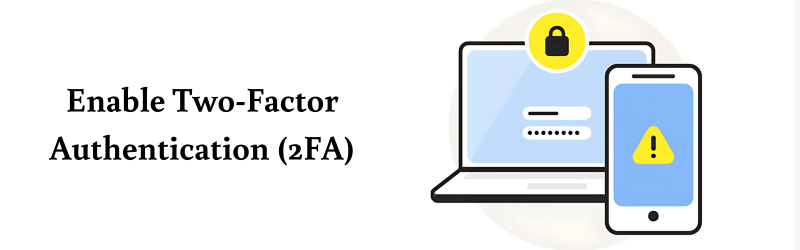
Two-factor authentication (2FA) takes security to the next level by requiring an additional form of verification, such as a one-time code, biometric authentication, or an encryption key. When you enable 2FA, your accounts are much harder to access by an unauthorised user. Enable 2FA wherever possible, especially on critical accounts like banking and social media.
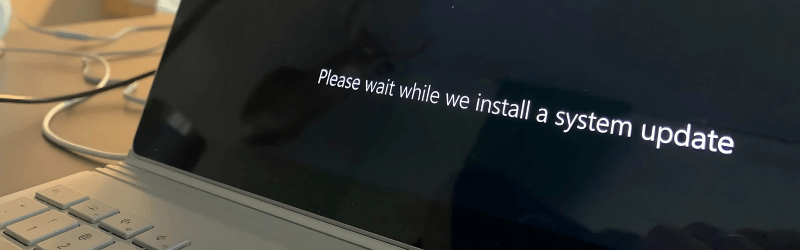
Hackers exploit security holes in outdated versions of software. Regularly update your operating system, antivirus software, and apps to patch security flaws. Enable automatic updates to maintain your security on apps that are critical to your daily lives. Removing unsupported or outdated apps from use can also protect your security. Attackers often take advantage of gaps in security present in older versions of applications so it is important to consistently stay updated to avoid ransomware, malware, or spyware outbreaks.

Scams that “phish” for personal information involve fake emails, text messages, or websites that trick individuals into revealing private information. Avoid clicking links to suspicious websites and opening attachments from unknown sources. Always double check the source of an email before providing personal information and check a URL’s authenticity before providing login credentials. Some phishing scams mimic trusted sources—always verify legitimacy before responding.
If you are logged into an unsecure network, your data could be at risk. Avoid any websites that are on HTTP until they are on HTTPS. If you use public networks to connect to the internet, utilize a Virtual Private Network (VPN). Disable connections to Wi-Fi automatically in order to steer clear of connecting to harmful networks inadvertently. A VPN encrypts your online activity, reducing the risk of hackers intercepting your data.

Antivirus software can identify and destroy viruses before they can cause damage. It is important to select trustworthy antivirus software that has real-time protection, firewall protection, continues to receive updates on a regular basis, and can prevent unauthorized access. Some antivirus programs also offer anti-phishing and ransomware protection for added security.
Public Wi-Fi networks are typically unsafe, making the theft of data by cybercriminals easier. Avoid logging onto anything that requires you to enter sensitive data such as bank account information or business communications when you are on public wi-fi. If you connect to public wi-fi, turn off automatic connect and file sharing. Consider using a virtual private network (VPN) to encrypt your internet traffic if necessary. Beware of fake Wi-Fi networks set up by criminals to steal your data on public networks.
Cybercriminals frequently exploit social media to obtain access to personal information. Limit the amount of personal data that you post. Use your privacy settings to limit who can view your postings. Be careful about accepting friend requests from people you do not know. Scammers exploit publicly available information to guess passwords or security answers. All of that said, sharing your address, birthday or workplace information is not a good idea.

Regularly check your bank and online accounts for unauthorized activity. Look for unauthorized transactions on credit reports or bank activity. Set up account alerts to be notified of any unauthorized activity, and report inconsistencies as soon as you see them. The sooner fraud is identified, the better the chance to mitigate the damage and stop the behavior.
It can be challenging to remember multiple passwords that are specific to each account. Your passwords are protected using encryption and stored in a password manager. Moreover, a password manager can create strong and unique passwords for each account and automatically input login information for reputable websites. A password manager reduces the risk of password reuse—a major vulnerability hackers exploit/p>
Threat actors continuously find different ways to approach their threat campaigns. Keeping current with these tactics can help you identify potential threats on both your home or organization. Cybersecurity blogs, news reports, online cybersecurity courses, and cybersecurity awareness training programs are all great ways to stay informed. Knowing current tactics for you and those in your household/organization can reduce the likelihood that you are a victim of cybercrime./p>
Conclusion
Cybercrime is an increasing threat in our more digital world, but by using a few simple protective tactics, you can significantly reduce your risk of being victimized. From strong passwords and two-factor authentication to knowledge about current threats, these 11 tactics can help you protect your personal and financial information. Cybersecurity requires ongoing vigilance—stay proactive to protect your online safety.