You might have observed many times that you search for something on google and close it but still, the same thing appears everywhere. Whether you are browsing a video on youtube or buying a VPS Hosting on google, you can see the same ads in all the Google platforms. But why it is like this? It is because Google saves all your search history, understand your requirements and what you like, then try to showcase it in all its platforms. Today we will see “how to turn off your google search history feature?”.
Why Google saves your search history?
You might be thinking why the most trusted company saves your personal search history. Don’t worry, it won’t share it anywhere. Google does it to improve customer satisfaction. Based on your interactions, your searches, the time spent on the search results, next time you search for something similar, google displays the most relevant data in front of you.
I understand that sometimes it will be annoying and you want to turn off the Google search history feature. Then Google has provided this option also. You can easily off this feature whenever you want.
How to turn off Google search history?
All the browsing history, the videos you browsed, the locations you visited are saved in my activity. If you want to turn off your google search history feature then, first of all, find my activity page.
Steps to find My activity page
- Search for My activity page –https://myactivity.google.com/myactivity
- Enter your Google username and password
The following page will be opened

In my activity page, you can find all your recent and older searches and activities. You can filter it based on the date, time and Google platforms.
Delete google search history
If you want to delete the search history then follow the steps:
- Click on the bundle view/item view which is present at the left corner of the page
- Find the history you want to delete
- Click on the following icon and select delete
- Follow the steps for all the history you want to delete
Turn off the history
If you don’t want Google to save your history then follow the below steps
- Click on activity controls available on the left side of the page. As shown in the image.

- The next step is to find the web and app activity section. It will be visible as shown in the image

- Once you got the section, click on the icon on the right corner and then you will get the following pop-up
Click on pause
Follow these simple steps to turn off google search history.
Conclusion:There is no need to worry about google search history as Google is safe and very reliable. But in case you are not comfortable then you can turn off google search history at any point in time in a few microseconds. Google still has many features that you are not aware of. Follow our blog to know more. For your feedback or suggestion, comment below.
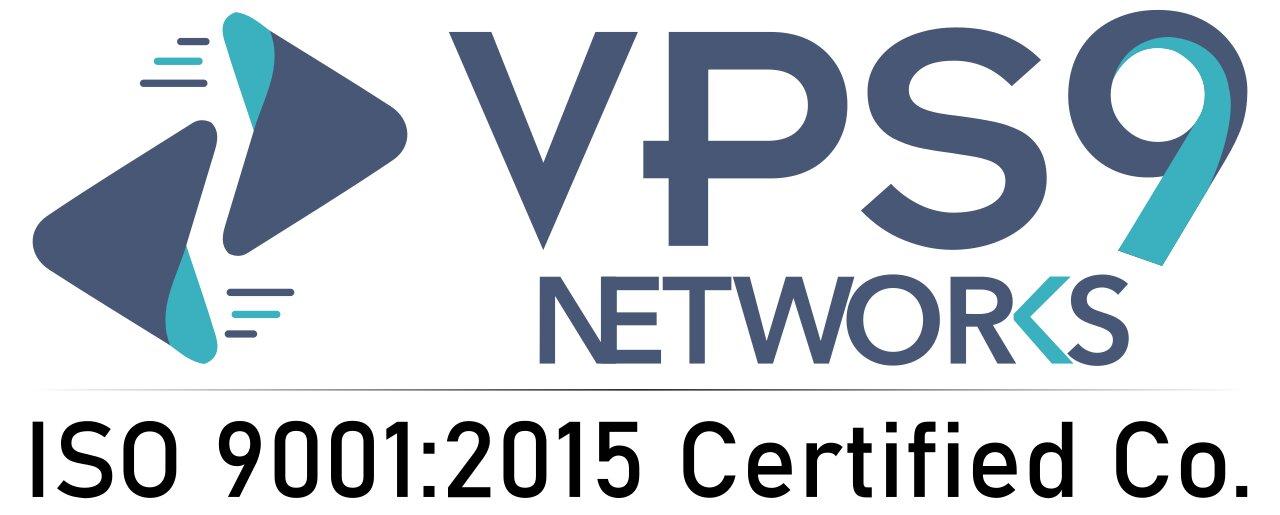





Leave a Reply