What is VPS Hosting?
Virtual Private Server(VPS) is an intangible version of one physical server, the task of hosting this intangible server is termed VPS hosting in the industry. Virtual Private Servers will get their own dedicated resources to an individual VPS.
Working of a VPS
In order to set up a VPS, you need to create some of the virtual versions of the dedicated server, to do this a framework called ‘Hypervisor’ plays a vital role in setting up the virtual layer between the physical server and the virtual version of the server. In this way, the same resources are encapsulated by a technique called “Virtualization”
Setting up a VPS.
To set up a VPS there are two ways, one is by the execution of module commands & the other is by manual setting up of the VPS. To set up the VPS you need to have a Reseller panel, Here we will discuss setting up a VPS through a SolusVM Panel.
SolusVm is the most commonly used control panel with a graphical User Interface.
1. Add client:
Once you login to the SolusVM panel go to the client’s tab from the menu Under the Add client option, you will find the below details to be filled.
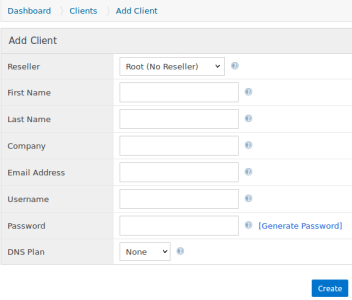
Once the client is added the VPS can be assigned to, to assign it we need to add a VPS
2. Add Virtual Server
Select Virtualization techniques you wish to have for a VPS.

Select node and plan as required
Add details like client name, OS, hostname and create a virtual server. This will add a client with a complete profile and a functioning VPS for the client.
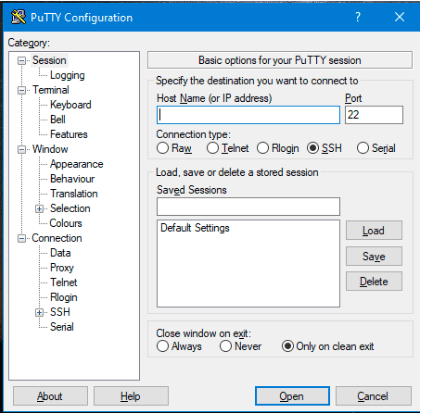
3. Accessing a VPS :
There are numerous ways to access a VPS, one can be a Remote Desktop Connection, through SSH and the VNC Connection. Here we will discuss how to access the VPS through SSH. To do this we would require an app called “Putty”
Enter the IP of the VPS and enter the Secure Shell Connection. Once the connection is successful, we can see the Root login details of the VPS and hit Enter will take you to the VPS console.
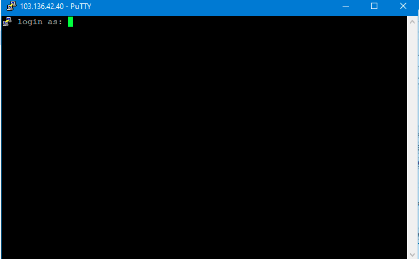
Conclusion:With this, we come to an end on our Step-by-Step Guide of VPS Hosting. We hope you got to know What is VPS Hosting & how to setup VPS Hosting. With VPS9 Networks, setting up VPS is very easy. Do you have any queries about how to manage you’re a VPS? Ask away in the comments section below!
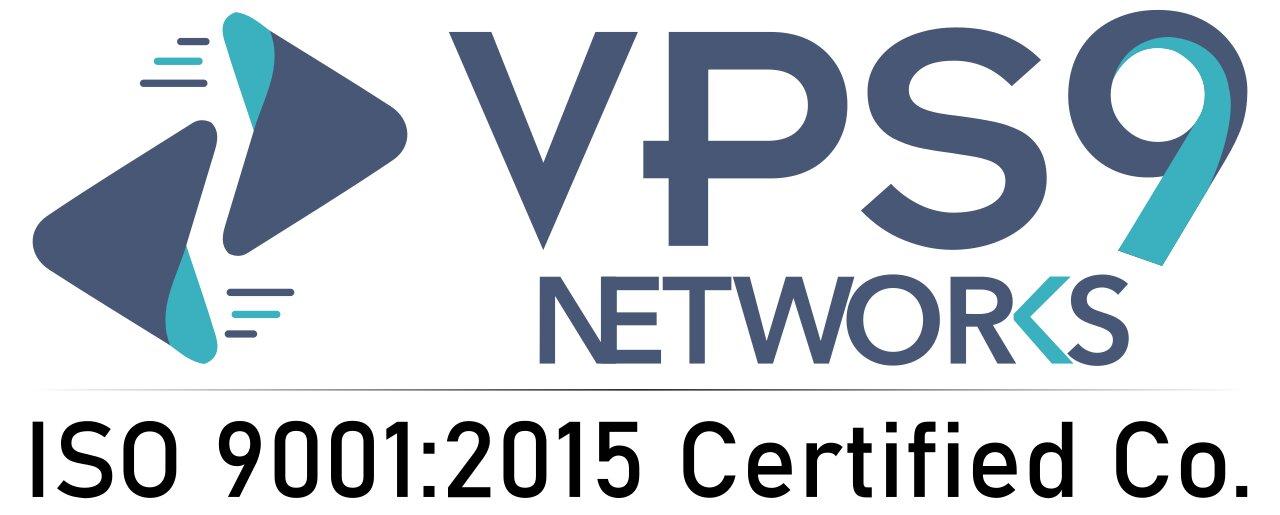




Leave a Reply